 This is one of the unique features of WinBubbles that enhances the usual clearing of recent program list in the Start Menu.
This is one of the unique features of WinBubbles that enhances the usual clearing of recent program list in the Start Menu.
Same with Google in their Web Browser http://katieandmaxtron.blogspot.com /2008/09/what-is-google-chrome-download-now.html" target="_blank">Google Chrome, the new version of WinBubbles aims to give “suggestions” on several features that Windows 7, Vista and the future version of Windows should have.
It’s also my interest to help users understand more about the world of computers we live today.
Windows 7 Settings
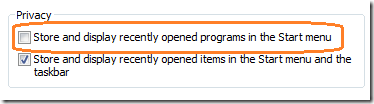
Vista Start Menu Settings
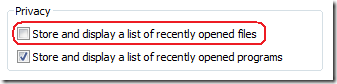
Using the new version of WinBubbles, you can clear these items and restore them back if you need them.
Clear the Icons
Re-Display the Program List

Simply Open the tool and select the option at the Desktop Customizations group as shown to Apply the tweak.
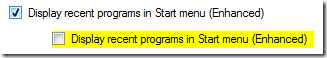
Note: You need to Log-Off and Log-In again to see the results.
There are so many items that you can access easily at the Start Menu properties, most of them are really simple and helps a lot.
Thanks for reading!


0 komentar:
Posting Komentar