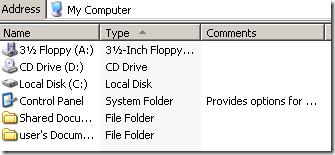
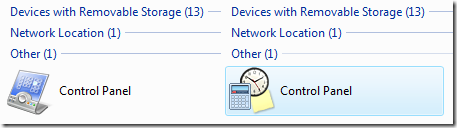
This is one of the features in Windows XP that lets you add Control Panel icon to My Computer using the Folder Options Window.

Back in Windows XP days, users use the option using Windows Key + E to launch My Computer window and access Control Panel by clicking the icon. For other version of Windows, you can do this using a registry hack or use my software called http://katieandmaxtron.blogspot.com /2010/03/winbubbles-new-free-windows-7.html" target="_blank">WinBubble - to add Control Panel, Applications and other Folders as well.
Download the portable version of WinBubble (e.g. Green Background or any) and extract the file…
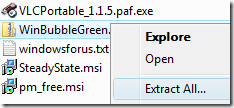
Launch the application and go to Tools Tab
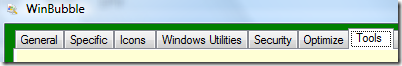
and use the My Computer and Control Panel Items Tool
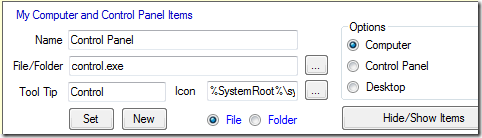
Name: Control Panel (or any name that you want)
File/Folder: Control.exe
Tool Tip: Provides system tools for managing your computer
Icon: %SystemRoot%\system32\imageres.dll,-27
Be creative by exploring more icons, adding folders and applications as well…
![]()
Time and Calculator Icon
C:\Program Files\Windows Sidebar\Sidebar.exe,3
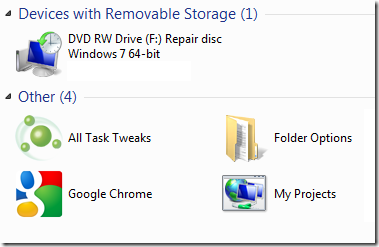
Thats it! Thank you for reading the article!
Related Tip

0 komentar:
Posting Komentar